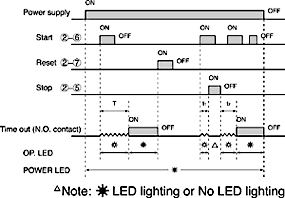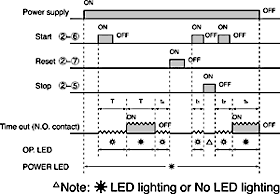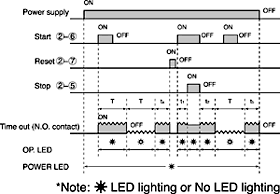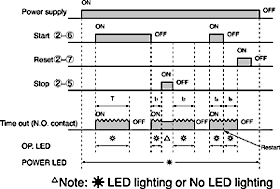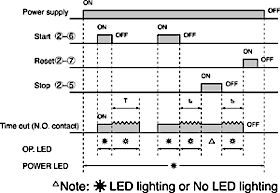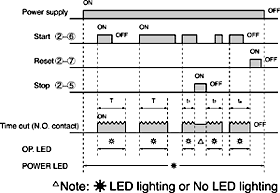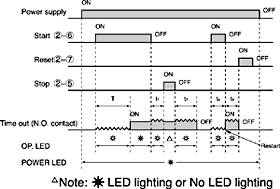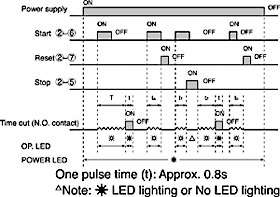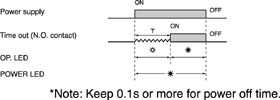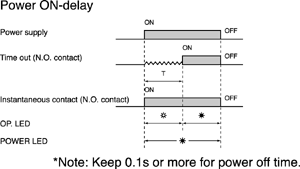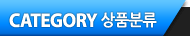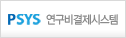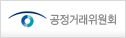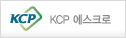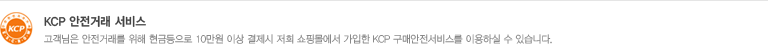Pulse
ON-delay
(ON) |
・If using a time-limit start when the power is turned on, and a reset when the power is turned off, pins 2 to 6 (screw-tightening pins [2] and [3] )should be shorted ahead of time.
・Turn the operation mode selector switch to the (ON) position. If pins (2) to (6) (screw-tightening pins [2] and [3]) are shorted (the start input is turned on) with the power supply on, the output will go on after the set time has elapsed.
If the power supply is turned off, or pins (2) to (7) (screw-tightening pins [2] to [4]) are shorted (the reset input is turned on), a reset is carried out.
Note) During time-limited operation, the time-limited operation is stopped while the pins (2) to (5) (screw-tightening pins [2] to [5]) are being shorted (the stop input is on). When the pins are released, time-limited operation resumes. |
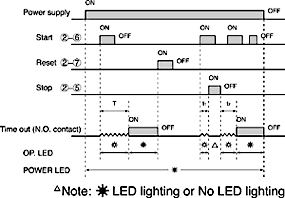 |
Pulse
Flicker
(FL) |
・If using a time-limit start when the power is turned on, and a reset when the power is turned off, pins (2) to (6) (screw-tightening pins [2] and [3]) should be shorted ahead of time.
・Turn the operation mode selector switch to the (FL) position. When pins (2) to (6) (screw-tightening pins [2] and [3]) are shorted (the start input is turned on) with the power supply on, the limited time interval begins, and the output goes on after the set time has elapsed. After the output has gone on, it goes off when the set time has elapsed, and this process is subsequently repeated.
If the power supply is turned off, or pins (2) to (7) (screw-tightening pins [2] to [4]) are shorted (the reset input is turned on), a reset is carried out.
Note) During time-limited operation, the time-limited operation is stopped while the pins (2) to (5) (screw-tightening pins [2] to [5]) are being shorted (the stop input is on). When the pins are released, time-limited operation resumes. |
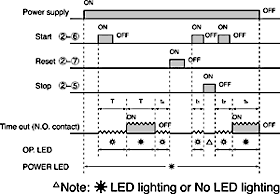 |
Pulse
ON-flicker
(FO) |
・If using a time-limit start when the power is turned on, and a reset when the power is turned off, pins (2) to (6) (screw-tightening pins [2] and [3]) should be shorted ahead of time.
・Turn the operation mode selector switch to the (F0) position.
When pins (2) to (6) (screw-tightening pins [2] and [3]) are shorted (the start input is turned on) with the power supply on, the output goes on, and after the set time has elapsed, it goes off. This process is subsequently repeated. If the power supply is turned off, or pins (2) to (7) (screw-tightening pins [2] to [4]) are shorted (the reset input is turned on), a reset is carried out.
Note) During time-limited operation, the time-limited operation is stopped while the pins (2) to (5) (screw-tightening pins [2] to [5]) are being shorted (the stop input is on). When the pins are released, time-limited operation resumes. |
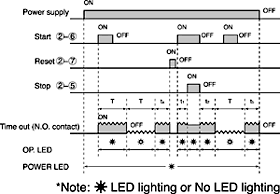 |
Differential
ON/OFF-delay
(1)
(OF1) |
・Turn the operation mode selector switch to the (OF1) position. When pins (2) to (6) (screw-tightening pins [2] and [3]) are shorted (the start input is turned on) with the power supply on, the output goes on, and after the set time has elapsed, it goes off.
Also, when pins (2) to (6) are released (the start input goes off), the output goes on, and after the set time has elapsed, it goes off.
If the status of pins (2) to (6) (screw-tightening pins [2] and [3]) changes during the time-limit interval (the start input goes from on to off, or from off to on), the time-limit interval is restarted from the point at which the change took place.
If the power supply is turned off, or pins (2) to (7) (screw-tightening pins [2] and [4]) are shorted (the reset input is turned on), a reset is carried out.
Note) During time-limited operation, the time-limited operation is stopped while the pins (2) to (5) (screw-tightening pins [2] to [5]) are being shorted (the stop input is on). When the pins are released, time-limited operation resumes. |
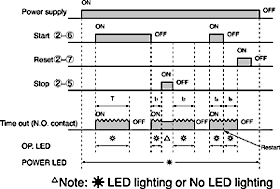 |
Signal
OFF-delay
(SF) |
・Turn the operation mode selector switch to the (SF) position.
When pins (2) to (6) (screw-tightening pins [2] and [3]) are shorted (the start input is turned on) with the power supply on, the output goes on, and when pins (2) to (6) (screw-tightening pins [2] and [3]) are released (the start input is turned off), the time limit interval begins. After the set time has elapsed, the output goes off. If start input is entered at any point during the time limit interval, the time limit interval is reset.
Note) During time-limited operation, the time-limited operation is stopped while the pins (2) to (5) (screw-tightening pins [2] to [5]) are being shorted (the stop input is on). When the pins are released, time-limited operation resumes. |
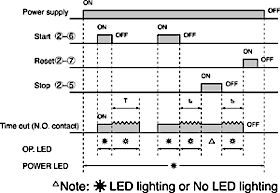 |
Pulse
One-shot
(OS) |
・If using a time-limit start when the power is turned on, and a reset when the power is turned off, pins (2) to (6) (screw-tightening pins [2] and [3]) should be shorted ahead of time.
Turn the operation mode selector switch to the (OS) position. When pins (2) to (6) (screw-tightening pins [2] and [3]) are shorted (the start input is turned on) with the power supply on, the output goes on for the set time limit interval.
If the power supply is turned off, or pins (2) to (7) (screw-tightening pins [2] to [4]) are shorted (the reset input is turned on), a reset is carried out.
Note) During time-limited operation, the time-limited operation is stopped while the pins (2) to (5) (screw-tightening pins [2] to [5]) are being shorted (the stop input is on). When the pins are released, time-limited operation resumes. |
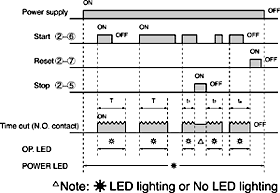 |
Differential ON/OFF-delay
(2)
(OF2) |
・Turn the operation mode selector switch to the (OF2) position.
When pins (2) to (6) (screw-tightening pins [2] and [3]) are shorted (the start input is turned on) with the power supply on, the time limit interval begins,and after the set time interval has elapsed, the output goes on.
Also, when pins (2) to (6) are released (the start input goes off), the time limit interval begins, and after it has elapsed, the output goes off.
If the status of pins (2) to (6) (screw-tightening pins [2] and [3]) changes during the time-limit interval (the start input goes from on to off, or from off to on), the time limit interval is restarted from the point at which the change took place.
If the power supply is turned off, or pins (2) to (7) (screw-tightening pins [2] to [4]) are shorted (the reset input is turned on), a reset is carried out.
Note) During time-limited operation, the time-limited operation is stopped while the pins (2) to (5) (screw-tightening pins [2] to [5]) are being shorted (the stop input is on). When the pins are released, time-limited operation resumes. |
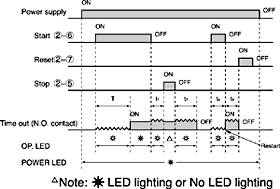 |
Pulse
One-cycle
(OC) |
・If using a time-limit start when the power is turned on, and a reset when the power is turned off, pins (2) to (6) (screw-tightening pins [2] and [3]) should be shorted ahead of time.
・Turn the operation mode selector switch to the (OC) position.
When pins (2) to (6) (screw-tightening pins [2] and [3]) are shorted (the start input is turned on) with the power supply on, the output goes on after the set time limit interval has elapsed. After it has gone on, it goes off after one pulse (approximately 0.8 seconds). If the power supply is turned off, or pins (2) to (7) (screw-tightening pins [2] to [4]) are shorted (the reset input is turned on), a reset is carried out.
Note) During time-limited operation, the time-limited operation is stopped while the pins (2) to (5) (screw-tightening pins [2] to [5]) are being shorted (the stop input is on). When the pins are released, time-limited operation resumes. |
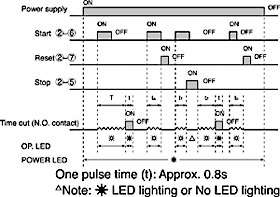 |
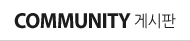










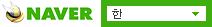

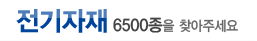




















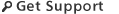
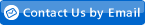










 LED lighting
LED lighting  LED flickering T:Setting time t1,t2,ta,tb<T t1+t2=T)
LED flickering T:Setting time t1,t2,ta,tb<T t1+t2=T)